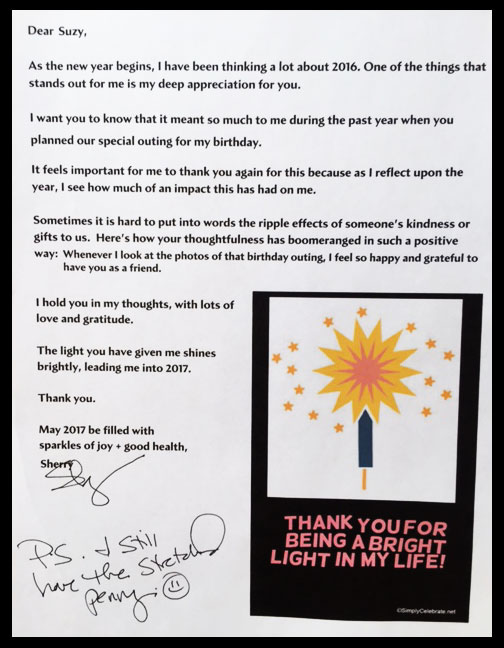Did someone do something for you in 2016 that had a big impact?
Download your 2016 New Year’s Appreciation letter now and let them know!
Right click to save this PDF to your desktop + open in Adobe Acrobat
(Detailed instructions below!)
Take a few minutes to answer these questions:
- Name someone who has impacted your life in 2016.
- Complete this sentence: I want you to know that it meant so much to me last year when you _____. (For example, “…planned our special outing for my birthday.” )
- Describe the impact this action had on your life by completing this sentence: “Here’s how your thoughtfulness has boomeranged in such a positive way _____. (For example, “Whenever I look at the photos of that birthday outing, I feel so happy and grateful to have you as a friend.”)
- In a few words think about how you want to sign your letter. (For example, “Love, Sherry”)
Here’s how to use your fillable PDF printable:
- Download this file to your desktop: Click here to download the 2016-nye-apreciation-letter PDF
- Don’t click on it to open it, but instead launch Adobe Acrobat Reader.
- When you are in Adobe Acrobat, click on the “File” menu and select “Open.”
- Select + open the 2016-nye-appreciation-letter from your desktop where you downloaded it.
- See the four areas that are highlighted as fill-in boxes? Start with the first one, place your cursor in the box + begin typing the name of the person you are sending your letter to.
- In the fillable box #2, copy and paste what you wrote for question #2 up above.
- In the fillable box #3, copy and paste what you wrote for questions #3 up above.
- In the last fillable box, sign the letter.
- Now that your letter is complete, go back to “File” and click on “Save as.” Choose PDF.
- Name your letter something different and save it to your desktop.
- Print your letter on your home printer — you can do this directly from your open PDF or later from the saved one.
- If you want, you can write something by hand as a P.S. at the bottom of the letter. This will give it a more personal touch!
Here’s how to use your Microsoft Word printable:
- Click on the link below and open in Microsoft Word.
- nye-fillable-letter-2016
- If you don’t have the same fonts I do, it may look wonky. That’s okay! Choose a font from your own system and go from there.
- Repeat steps 5-12 above, filling in the sentences with your own words.
This should take you between 10 and 20 minutes to complete. Believe me, it is so worth it! Watch how good you feel while doing it! Imagine how good your friend or loved one will feel receiving this!
Note from Sherry: I hope the technology works for you! I tested this out a zillion times, but Mercury is in retrograde and anything can happen. Let me know how it goes, okay? Email me at sherry@simplycelebrate.net
I love to hear about your experiences.